IHCdroid
IHCDroid is an IHC remote control for android devices. IHCDroid is a alternative to the LK IHC WebSceneView. The app will connect to the IHC controller using the WebSceneView, but will show an interface more user friendly on an android phone.
Application gone from google play
I am no longer maintaining this application.
I am doing this because the new firmware 3.3.9 or newer for version 3 of the IHC controller has removed the web scene view. Since IHCDroid is an alternative view of the web scene view it will no longer work on the new firmware. Maintaining IHCDroid is taking too much each time each there is a new android version, and fixing problems for different brands of phones. (The main problem is the https connection to the controller because of improved security on the phones and the controller does not have updates the the newer protocols)
How does IHCDroid work? Before you start using IHCDroid it is important to understand how it is working. You must setup one or more web scenes in the LK IHC SceneDesign application. IHCDroid can only see what is in the WebSceneView. IHCDroid is working just like a webbrowser, it will just change how you see it. Because of this, there may be a small delay (depending on your connection) when you use IHCDroid. You should try the free version if IHCDroid before you buy the full version, to verify this is working for you. IHCDroid has been tested on the lastest IHC firmware version 2.7.144
Screen dumps and descriptions

This is the first screen you see in the app. It shows the list of scenes from your IHC controller. You can click one of the scene names to show the scene. The first time your start the app, it will go directly to connection options (see below). (Please note: The scene names on this screen dump are in Danish, because i did not want to make changes to my IHC controller just to makes these dumps)

This is an example of a scene, with some elements to turn on and off. (Please note: The scene names on this screen dump are in Danish, because i did not want to make changes to my IHC controller just to makes these dumps)
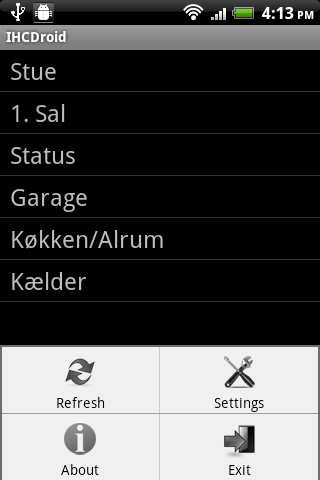
The options menu has 4 menu items: * Refresh This will reload the scene list from the controller. * Settings This will show the settings pages. * About This will the IHCDroid version and copyright. * Exit This will end the IHCDroid app. (Same as pressing the back button)

On the connection page you specify the user name, password and address of the IHC xontroller, used to connec to the controller. The address can be specified as both a WAN and LAN address. The LAN address is used when a Wifi connection is available, and otherwise the WAN address will be used. You can enter an IP address or a domain name. (Do not enter HTTP or HTTPS before the name - only the name) If you need to speficy another port (default 443), you can do this after the name using a : as seperator. Fx. myihccontroller:777
